I have very simple write security rule that should only allow users with verified email to write data,
"someNode": {
".write": "auth.token.emailVerified === true"
}
For some reason I am still getting permission denied in simulator with specific users token and in my app with same user. I double checked user object in client and it indeed has emailVerified === true hence I am not sure to why this is not working.