i have this code:
<nav class="navbar navbar-inverse">
<div class="navbar-header">
<button type="button" class="navbar-toggle collapsed" data-toggle="collapse" data-target="#navbar" aria-expanded="false" aria-controls="navbar">
<span class="glyphicon my-icon"></span>
</button>
</div>
<div id="navbar" class="navbar-collapse collapse">
<ul class="nav navbar-nav">
<li>
<a href="#">value</a>
</li>
<li class="dropdown">
<ul class="dropdown-menu row">
<div class="col-xs-12">
<li>
<a href="#">value</a>
</li>
<li>
<a href="#">value</a>
</li>
</div>
</ul>
</li>
</ul>
</div>
As you can see, it's a pretty standard Bootstrap menu. I would like the submenus to fill the entire menu width but I haven't been successful.