I'm teaching myself webpack from scratch and I am trying to use the webpack-dev-server to live update the browser when I change a .js in my app file and show the changes. Say I have the following package.json
{
"name": "webpack-babel",
"version": "1.0.0",
"description": "",
"main": "webpack.config.js",
"scripts": {
"serve": "webpack-dev-server --hot",
"start": "webpack"
},
"keywords": [],
"author": "",
"license": "ISC",
"devDependencies": {
"babel-core": "^6.23.1",
"babel-loader": "^6.3.2",
"babel-preset-es2015": "^6.22.0",
"webpack": "^2.2.1",
"webpack-dev-server": "^2.4.1"
}
}
and this is my webpack.config.json
const path = require('path');
const config = {
entry: './app/index.js',
output: {
path: path.resolve(__dirname, 'dist'),
filename: 'bundle.js'
},
module: {
rules: [
{
test: /\.js$/,
exclude: /node_modules/,
loader: 'babel-loader',
query: {
presets: ['es2015']
}
}
],
}
};
module.exports = config;
I have the following code in my ./app/index.js (nothing crazy here):
let message = 'I love socks and snacks !';
console.log(message);
When I run npm run serve change the message in my app/index.js to 'I love cola and snacks !!!' and save the terminal does compile but nothing is updated in the browser. The bundle file still contains the old message and isn't being generated. What am I doing wrong? I only started trying this a few hours ago so I am a bit of a newbi with webpack.
I have turned off "safe write' in my IDE and my file structure is like so:
this is my index.html...
<!DOCTYPE html>
<html lang="en">
<head>
<meta charset="UTF-8">
<title></title>
</head>
<body>
<script src="dist/bundle.js"></script>
</body>
* UPDATE * adding publicPath: 'dist/' to the output object seems to work... but I am unsure if this is the correct solution to my problem.