I have this report parameter, named @LeadSource2.
Will it work when I pass it to my final SP that will use in (@LeadSource2) in the code…?
I don’t understand if Stored Procedures do not accept multiple values for a parameter, why SSRS has the option to pass multiple values?!
I have it like this on my report:
And in my SP I do 'where LS in (@LeadSource2).'
Its not showing me results, so I think it does not work…
My question is why SSRS would allow me to do that if the SP wouldn’t accept it?
