I have got multiple TextBlocks whose Text is inserted through DynamicResource. They are all set to TextWrapping="Wrap". But inside those Text-strings I have words which are not allowed to be split up. Those words must be kept as a whole word.
With hardcoded Text in Xaml it's quite easy solved via a TextBlock inside a Textblock:
<TextBlock TextWrapping="Wrap">
Example text with wrap and <TextBlock TextWrapping="NoWrap" Text=" example text without wrap"/
</TextBlock>
But this solution does not work when Text the is inserted through DynamicResource, because the text is not getting parsed.
How can I combine nowrap and wrap inside a DynamicResource Text without splitting it into multiple TextBlocks one after another?
PS: I have now created an example to demonstrate the behavior I would like (green) and the failed attempts (red, orange, darkred) of solving it:
<StackPanel HorizontalAlignment="Center" Width="80" Orientation="Vertical">
<TextBlock TextWrapping="Wrap" Foreground="green">
bla1 bla2 bla3 bla4 <TextBlock TextWrapping="NoWrap" Text="Together(en)"/> bla5 bla6 longWordWhichShouldBreak
</TextBlock>
<TextBlock TextWrapping="Wrap" Foreground="red">
bla1 bla2 bla3 bla4 Together(en) bla5 bla6 longWordWhichShouldBreak
</TextBlock>
<TextBlock TextWrapping="Wrap" Foreground="orange">
bla1 bla2 bla3 bla4 Together(en) bla5 bla6 longWordWhichShouldBreak
</TextBlock>
<TextBlock TextWrapping="WrapWithOverflow" Foreground="DarkRed">
bla1 bla2 bla3 bla4 Together(en) bla5 bla6 longWordWhichShouldBreak
</TextBlock>
</StackPanel>