I have the requirement to periodically read latest code from a git repo (BitBucket) onto my machine, then push files these into an existing TFS project. The files in BitBucket are being actively worked on, but I need add the latest version of these files into a VS project, and push them up to TFS (Cloud TFS).
As a non-Git user, i'm struggling to understand the terminology. I have found the following questions, but I don't really understand them:
- how to import Git project to TFS Cloud
- How can I push my existing Git repository to Team Foundation Service
- Publish local Git repository to Team Foundation Service
Ideally I'd like to do everything though the VisualStudio 2015 IDE.
Edit
The TFS project is NOT Git based, its classic TFVC.