Using Moodle 3.1 and being fairly new to Moodle development, I would like to know how to add a custom button or link inside each Activity/Resource within a course that would do the same job as mark complete checkbox on course view page but from within the individual activity (or resource) page.
Ofcourse, would like to do this in the ideal modular Moodle manner so that even after upgrade, the functionality isn't wiped off.
Is there a setting or configuration that can be done to achieve this OR do I need to write a full fledged plugin ?
If via a plugin, then any steps in that direction would be helpful.