I loaded a Maven project in IntelliJ IDEA, when I run 'mvn clean package' in the terminal, it works fine, but IntelliJ IDEA can not debug or build it and in the UI, maven project tab, shows the following (red line on dependencies):
omitted for conflict with STH