I try to build apk file in my tfs server. When i run build, after 5 minutes tfs server tell me that my apk file was build and status ok, byt in folder not apk file , in folder only my logs.
Run build_APK.bat
F:\Android\projects\Mrdoc\TeamBuildTypes\mobile_v3R\\build_APK.bat "\\tfb\storage\mobile v3r_1.7\"
Get last version in TFS Server...
Unable to determine the workspace. You may be able to correct this by running 'tf workspaces /collection:TeamProjectCollectionUrl'.
Enviroment initializing...
The system cannot find the path specified.
Assembling...
Deploing path:"\\tfbd\storage\mobile v3r_1.7\"
The command "F:\Android\projects\Mrdoc\TeamBuildTypes\EOSmobile_v3R\\build_APK.bat "\\tfb\storage\mobile v3r_1.7\"" exited with code 1.
I ran the command 'tf workspaces /collection:TeamProjectCollectionUrl' and I saw all users but it did not help me.
Overall Build Process
Get the Build
Update Build Number
Run On Agent Default Agent - test1
Get the Build Directory
If Not String.IsNullOrEmpty(ConfigurationFolderPath)
Run TfsBuild for Configuration Folder
Getting sources
Labeling sources
Generating list of changesets and updating work items
Выполнена сборка $/Doc/TeamBuildTypes/mobile_v3R/TFSBuild.proj для целевых объектов CompileConfiguration.
MSBuild Log File
If CompilationStatus = Unknown
Set CompilationStatus to Succeeded
If TestStatus = Unknown
Set TestStatus to Succeeded