I have a UITableView below a UITextField. Strangely, the upper part of the UITableView has a white background. The tableView scrolls nicely till just below the UITextField, so it is being placed correctly below it. It is just that the upper portion is somehow getting a white background. And this portion seems to scale with respect to the height of the UITextField. i.e. if I increase the height of the textField, the white portion will increase too.
I have tried setting the adjust scroll view insets to false but to no avail.