I have to close the this dialog box
The HTML Code of the same is
How to deal with it. There is no other option to close the dialog box. I have tried locating element via css selector but that dint help.
Edit CSS of ngdialog-close:before
.ngdialog.ngdialog-theme-default .ngdialog-close:before {
background: transparent;
border-radius: 3px;
color: #bbb;
content: '\00D7';
font-size: 26px;
font-weight: 400;
height: 30px;
line-height: 26px;
position: absolute;
right: 3px;
text-align: center;
top: 3px;
width: 30px;
}