I'm building an App Engine project using Python on Ubuntu Linux 16.4 using Eclipse and PyDev.
I'm using the Flask Framework which works fine, what I want to do is connect to Big Query and that's where I am having trouble.
So I have used:
pip install --upgrade google-cloud-bigquery
To install the Big Query Library and I can see the packages in /usr/local/lib/python2.7/dist-packages
For some reason Eclipse doesn't seem to think the library is registered, I can live with that but when I run my project dev_appserver.py App Engine can't find the library:
I have this in my Python PyDev:

It is weird as if I add from lib.google.cloud import bigquery PyDev resolves, the dist-packages is in the PyDev path so I don't get why it doesn't pick it up.
You'll also notice I've commented out the apiclient.discovery and oauth2client.client, I was going to try another way but App Engine complained it couldn't find the SignedJwtAssertionCredentials library so I am sure this is all linked and caused by the same problem.
In my appengine_config.py I have: