I'm trying to connect to an oracle database with SQL Developer.
I've installed the .Net oracle drivers and placed the tnsnames.ora file at
C:\Oracle\product\11.1.0\client_1\Network\Admin
I'm using the following format in tnsnames.ora:
dev =
(DESCRIPTION =
(ADDRESS = (PROTOCOL = TCP)(HOST = 192.168.XXX.XXX)(PORT = XXXX))
(CONNECT_DATA =
(SERVER = DEDICATED)
(SERVICE_NAME = idpdev2)
)
)
In SQL Developer, when I try to create a new connection, no TNS-names show up as options.
Is there something I'm missing?