I am getting docker performance data using metricbeat and I am trying to produce Dashboards out of Docker Performance Data.
Errors I am getting In Kibana Dashboard:
And I enabled fielddata:true in metricbeat.template.json :

and then I restarted Metricbeat and Kibana and started. Issue still remains. These are the three errors :
Visualize: Fielddata is disabled on text fields by default. Set fielddata=true on [docker.container.name] in order to load fielddata in memory by uninverting the inverted index. Note that this can however use significant memory.
Visualize: Fielddata is disabled on text fields by default. Set fielddata=true on [docker.container.id] in order to load fielddata in memory by uninverting the inverted index. Note that this can however use significant memory.
Visualize: Fielddata is disabled on text fields by default. Set fielddata=true on [docker.container.image] in order to load fielddata in memory by uninverting the inverted index. Note that this can however use significant memory.
Can anyone help to fix the issue?
Thanks in advance.