I divide the main layout to 4 sections. First part is a image view that has the layout_weight="2" and two linear layouts with the layout_weight="1" for each one. in every linear layouts there are 2 CardViews, oriented horizontally, which I want to show them with equivalent width and height.
I change the width of each CardView like below:
protected void onCreate(Bundle savedInstanceState) {
super.onCreate(savedInstanceState);
setContentView(R.layout.home_page);
CardView cardView1 = (CardView) findViewById(R.id.cardView1);
ViewGroup.LayoutParams params = cardView1.getLayoutParams();
params.width = params.height; // params.height == -1 ???
cardView1.setLayoutParams(params);
}
Do you know whats the problem? Thanks.
Xml file is:
<?xml version="1.0" encoding="utf-8"?>
<LinearLayout xmlns:android="http://schemas.android.com/apk/res/android"
xmlns:app="http://schemas.android.com/apk/res-auto"
android:orientation="vertical"
android:layout_width="match_parent"
android:layout_height="match_parent"
android:weightSum="4">
<ImageView
android:id="@+id/userImage"
android:layout_width="match_parent"
android:layout_height="0dp"
android:layout_weight="2"/>
<LinearLayout
android:layout_width="match_parent"
android:layout_height="0dp"
android:orientation="horizontal"
android:layout_weight="1"
android:weightSum="2">
<android.support.v7.widget.CardView
android:id="@+id/cardView1"
android:layout_width="0dp"
android:layout_height="match_parent"
android:layout_weight="1"
app:cardCornerRadius="4dp"
android:elevation="5dp"
app:cardElevation="10dp"
android:paddingBottom="15dp"
android:paddingEnd="15dp"
android:paddingLeft="15dp"
android:paddingRight="15dp"
android:paddingStart="15dp"
android:paddingTop="15dp"
android:layout_margin="15dp"
app:cardBackgroundColor="?attr/colorButtonNormal">
<TextView
android:id="@+id/textView1"
android:layout_width="wrap_content"
android:layout_height="wrap_content"
android:text="1"/>
</android.support.v7.widget.CardView>
<android.support.v7.widget.CardView
xmlns:card_view="http://schemas.android.com/apk/res-auto"
android:id="@+id/cardView2"
android:layout_width="0dp"
android:layout_height="match_parent"
android:layout_weight="1"
android:elevation="5dp"
card_view:cardCornerRadius="4dp"
card_view:cardElevation="10dp"
android:paddingBottom="15dp"
android:paddingEnd="15dp"
android:paddingLeft="15dp"
android:paddingRight="15dp"
android:paddingStart="15dp"
android:paddingTop="15dp"
android:layout_margin="15dp"
card_view:cardBackgroundColor="?attr/colorButtonNormal">
<TextView
android:id="@+id/textView2"
android:layout_width="wrap_content"
android:layout_height="wrap_content"
android:text="2"/>
</android.support.v7.widget.CardView>
</LinearLayout>
<LinearLayout
android:layout_width="match_parent"
android:layout_height="0dp"
android:orientation="horizontal"
android:layout_weight="1"
android:weightSum="2">
<android.support.v7.widget.CardView
android:id="@+id/cardView3"
android:layout_width="0dp"
android:layout_height="match_parent"
android:layout_weight="1"
android:elevation="5dp"
app:cardCornerRadius="4dp"
android:background="@color/cardview_dark_background"
app:cardBackgroundColor="?attr/colorButtonNormal"
app:cardElevation="10dp"
android:paddingBottom="15dp"
android:paddingEnd="15dp"
android:paddingLeft="15dp"
android:paddingRight="15dp"
android:paddingStart="15dp"
android:paddingTop="15dp"
android:layout_margin="15dp">
<TextView
android:id="@+id/textView3"
android:layout_width="wrap_content"
android:layout_height="wrap_content"
android:text="3"/>
</android.support.v7.widget.CardView>
<android.support.v7.widget.CardView
xmlns:card_view="http://schemas.android.com/apk/res-auto"
android:id="@+id/cardView4"
android:layout_width="0dp"
android:layout_height="match_parent"
android:layout_weight="1"
android:elevation="5dp"
card_view:cardCornerRadius="4dp"
card_view:cardElevation="10dp"
android:paddingBottom="15dp"
android:paddingEnd="15dp"
android:paddingLeft="15dp"
android:paddingRight="15dp"
android:paddingStart="15dp"
android:paddingTop="15dp"
android:layout_margin="15dp"
card_view:cardBackgroundColor="?attr/colorButtonNormal">
<TextView
android:id="@+id/textView4"
android:layout_width="wrap_content"
android:layout_height="wrap_content"
android:text="4"/>
</android.support.v7.widget.CardView>
</LinearLayout>