I already have the button:
<Button
android:layout_height="wrap_content"
android:layout_width="fill_parent"
android:drawableLeft="@drawable/empty"
android:id="@+id/buttonMyText"
android:text=" myText"
android:textSize="20px"
android:gravity="left">
</Button>
I have the "empty" icon show on the button when the program starts.
What I want to do is change the button's icon automatically from my code (low, medium and high) based on user inputs
I tried:
Button myButton = bla... bla... bla...
But I cant figure out
myButton.(what?)