I am porting an app from WPF to UWP. Until now, I had used the following code to draw a dotted border.
<Border.BorderBrush>
<VisualBrush>
<VisualBrush.Visual>
<Rectangle StrokeDashArray="1.0 1.0"
Stroke="{StaticResource ListBorderColor}"
StrokeThickness="2"
RadiusX="{Binding RelativeSource={RelativeSource AncestorType={x:Type Border}}, Path=CornerRadius.TopRight}"
RadiusY="{Binding RelativeSource={RelativeSource AncestorType={x:Type Border}}, Path=CornerRadius.BottomLeft}"
Width="{Binding RelativeSource={RelativeSource AncestorType={x:Type Border}}, Path=ActualWidth}"
Height="{Binding RelativeSource={RelativeSource AncestorType={x:Type Border}}, Path=ActualHeight}"/>
</VisualBrush.Visual>
</VisualBrush>
</Border.BorderBrush>
Unfortunatelly this code is not working anymore in UWP. I have tried the following code but the result is not the same from a visual perspective
<Border.BorderBrush>
<LinearGradientBrush StartPoint="0,0" EndPoint="2,0"
SpreadMethod="Repeat" MappingMode="Absolute">
<GradientStop Color="Transparent" Offset="0" />
<GradientStop Color="Transparent" Offset="0.499" />
<GradientStop Color="#999" Offset="0.5" />
</LinearGradientBrush>
</Border.BorderBrush>
Does anyone have an idea how to achieve an evenly dotted rounded border in UWP ?