I want to change the direction in which a character is looking at spawn in three.js. I used this example https://threejs.org/examples/?q=md2#webgl_loader_md2_control and now I have that character in my scene. I took a look at https://stackoverflow.com/a/11060965/5111904 but that kind of rotation is messing up the controls of the character.
Looking in the wrong direction:
Should look in that direction:
Is there a way to rotate the character 90° using the resources of the three.js example? How can I change the "spawn direction" of the character?