The Watch Later playlist is the playlist with id WL. You can add a video to this playlist the same way as the other Youtube playlists.
You will first need to go to your Google developer console :
- enable Youtube Data API for your project
- generate an
Oauth Client ID
Then you can use the code below which will authenticate, retrieve an access token with https://www.googleapis.com/auth/youtube scope and then add a video to your watch later playlist.
For the following Javascript & PHP samples, when a button is pressed, it logs-in the user if not already authenticated and add the video to the watch later playlist of the authenticated user.
Javascript
This is based on api-samples provided by Google here.
Here is a live demo with the source code (as below)
Here is a fiddle. Replace your client id and add as Authorized JavaScript origins in developer console : https://fiddle.jshell.net
index.html :
<!doctype html>
<html>
<head>
<title>Add to Watch Later playlist</title>
<link href="https://maxcdn.bootstrapcdn.com/font-awesome/4.7.0/css/font-awesome.min.css" rel="stylesheet" integrity="sha384-wvfXpqpZZVQGK6TAh5PVlGOfQNHSoD2xbE+QkPxCAFlNEevoEH3Sl0sibVcOQVnN" crossorigin="anonymous">
<style>
.btn-tech {
color: #2c3e50;
border: solid 2px #2c3e50;
background: transparent;
transition: all 0.3s ease-in-out;
margin: 20px;
border-radius: 20% 20% 20% 20%;
}
.btn-tech:hover,
.btn-tech:active,
.btn-tech.active {
color: #FFFFFF;
background: #2c3e50;
cursor: pointer;
}
</style>
</head>
<body>
<div id="watch_later">
<div id="buttons">
<label>Enter Video ID you want to add to Watch Later playlist :
<input id="video-id" value='T4ZE2KtoFzs' type="text" />
</label>
</div>
<div class="like">
<a id="fb-link">
<span class="btn-tech fa-stack fa-3x">
<i class="fa fa-thumbs-up fa-stack-1x"></i>
</span>
</a>
</div>
<div id="playlist-container">
<span id="status"></span>
</div>
<p>
<a href="https://www.youtube.com/playlist?list=WL">check your watch later playlist</a>
</p>
</div>
<script src="//ajax.googleapis.com/ajax/libs/jquery/1.8.2/jquery.min.js"></script>
<script>
var OAUTH2_CLIENT_ID = '28993181493-c9o6hdll3di0ssvebfd4atf13edqfu9g.apps.googleusercontent.com';
var OAUTH2_SCOPES = [
'https://www.googleapis.com/auth/youtube'
];
var init = false;
googleApiClientReady = function() {
gapi.auth.init(function() {
window.setTimeout(checkAuth, 1);
});
}
function checkAuth() {
gapi.auth.authorize({
client_id: OAUTH2_CLIENT_ID,
scope: OAUTH2_SCOPES,
immediate: true
}, handleAuthResult);
}
// Handle the result of a gapi.auth.authorize() call.
function handleAuthResult(authResult) {
$('.like').off('click');
$('.like').click(function(e) {
if (authResult && !authResult.error) {
addVideoToPlaylist();
} else {
init = true;
gapi.auth.authorize({
client_id: OAUTH2_CLIENT_ID,
scope: OAUTH2_SCOPES,
immediate: false
}, handleAuthResult);
}
return false;
});
if (authResult && !authResult.error) {
// Authorization was successful. Hide authorization prompts and show
// content that should be visible after authorization succeeds.
$('.pre-auth').hide();
$('.post-auth').show();
loadAPIClientInterfaces();
$('#add_to_wl').click(function(e) {
addVideoToPlaylist();
});
}
}
function loadAPIClientInterfaces() {
gapi.client.load('youtube', 'v3', function() {
if (init) {
init = false;
addVideoToPlaylist();
}
});
}
// Add a video ID specified in the form to the playlist.
function addVideoToPlaylist() {
addToPlaylist($('#video-id').val());
}
// Add a video to a playlist. The "startPos" and "endPos" values let you
// start and stop the video at specific times when the video is played as
// part of the playlist. However, these values are not set in this example.
function addToPlaylist(id, startPos, endPos) {
var details = {
videoId: id,
kind: 'youtube#video'
}
if (startPos != undefined) {
details['startAt'] = startPos;
}
if (endPos != undefined) {
details['endAt'] = endPos;
}
var request = gapi.client.youtube.playlistItems.insert({
part: 'snippet',
resource: {
snippet: {
playlistId: "WL",
resourceId: details
}
}
});
request.execute(function(response) {
console.log(response);
if (!response.code) {
$('#status').html('<pre>Succesfully added the video : ' + JSON.stringify(response.result) + '</pre>');
} else if (response.code == 409) {
$('#status').html('<p>Conflict : this video is already on your Watch Later playlist</p>');
} else if (response.code == 404) {
$('#status').html('<p>Not Found : this video hasnt been found</p>');
} else {
$('#status').html('<p>Error : code ' + response.code + '</p>');
}
});
}
</script>
<script src="https://apis.google.com/js/client.js?onload=googleApiClientReady"></script>
</body>
</html>
Replace OAUTH2_CLIENT_ID with your own client ID
In the API response, I check the following status code :
409 : the video already on playlist404 : the video isn't found
PHP
Based on google-api php sample :
The php script watchlater.php :
<?php
/**
* Library Requirements
*
* 1. Install composer (https://getcomposer.org)
* 2. On the command line, change to this directory (api-samples/php)
* 3. Require the google/apiclient library
* $ composer require google/apiclient:~2.0
*/
if (!file_exists(__DIR__ . '/vendor/autoload.php')) {
throw new \Exception('please run "composer require google/apiclient:~2.0" in "' . __DIR__ .'"');
}
require_once __DIR__ . '/vendor/autoload.php';
session_start();
$response = "";
/*
* You can acquire an OAuth 2.0 client ID and client secret from the
* {{ Google Cloud Console }} <{{ https://cloud.google.com/console }}>
* For more information about using OAuth 2.0 to access Google APIs, please see:
* <https://developers.google.com/youtube/v3/guides/authentication>
* Please ensure that you have enabled the YouTube Data API for your project.
*/
$OAUTH2_CLIENT_ID = 'YOUR_CLIENT_ID';
$OAUTH2_CLIENT_SECRET = 'YOUR_CLIENT_SECRET';
$client = new Google_Client();
$client->setClientId($OAUTH2_CLIENT_ID);
$client->setClientSecret($OAUTH2_CLIENT_SECRET);
$client->setScopes('https://www.googleapis.com/auth/youtube');
$redirect = filter_var('http://' . $_SERVER['HTTP_HOST'] . $_SERVER['PHP_SELF'],
FILTER_SANITIZE_URL);
$client->setRedirectUri($redirect);
// Define an object that will be used to make all API requests.
$youtube = new Google_Service_YouTube($client);
// Check if an auth token exists for the required scopes
$tokenSessionKey = 'token-' . $client->prepareScopes();
if (isset($_GET['code'])) {
if (strval($_SESSION['state']) !== strval($_GET['state'])) {
die('The session state did not match.');
}
$client->authenticate($_GET['code']);
$_SESSION[$tokenSessionKey] = $client->getAccessToken();
header('Location: ' . $redirect);
}
if (isset($_SESSION[$tokenSessionKey])) {
$client->setAccessToken($_SESSION[$tokenSessionKey]);
}
// Check to ensure that the access token was successfully acquired.
if ($client->getAccessToken()) {
try {
$videoId = "";
if (isset($_GET['video'])){
$videoId = $_GET['video'];
}
else if(isset($_SESSION['video'])){
$videoId = $_SESSION['video'];
}
if(isset($videoId) && !isset($_GET['state'])) {
file_put_contents('php://stderr', print_r("adding video to watch later playlist " . $videoId . "\n", TRUE));
$playlistId = "WL";
// 5. Add a video to the playlist. First, define the resource being added
// to the playlist by setting its video ID and kind.
$resourceId = new Google_Service_YouTube_ResourceId();
$resourceId->setVideoId($videoId);
$resourceId->setKind('youtube#video');
// Then define a snippet for the playlist item. Set the playlist item's
// title if you want to display a different value than the title of the
// video being added. Add the resource ID and the playlist ID retrieved
// in step 4 to the snippet as well.
$playlistItemSnippet = new Google_Service_YouTube_PlaylistItemSnippet();
$playlistItemSnippet->setTitle('First video in the test playlist');
$playlistItemSnippet->setPlaylistId($playlistId);
$playlistItemSnippet->setResourceId($resourceId);
// Finally, create a playlistItem resource and add the snippet to the
// resource, then call the playlistItems.insert method to add the playlist
// item.
$playlistItem = new Google_Service_YouTube_PlaylistItem();
$playlistItem->setSnippet($playlistItemSnippet);
$playlistItemResponse = $youtube->playlistItems->insert(
'snippet,contentDetails', $playlistItem, array());
$response = json_encode($playlistItem);
$_SESSION['video'] = "";
}
else{
file_put_contents('php://stderr', print_r("no video was specified", TRUE));
}
} catch (Google_Service_Exception $e) {
$response = htmlspecialchars($e->getMessage());
} catch (Google_Exception $e) {
$response = htmlspecialchars($e->getMessage());
}
$_SESSION[$tokenSessionKey] = $client->getAccessToken();
} else {
if(isset($_GET['video'])){
$_SESSION["video"] = $_GET['video'];
// If the user hasn't authorized the app, initiate the OAuth flow
$state = mt_rand();
$client->setState($state);
$_SESSION['state'] = $state;
$authUrl = $client->createAuthUrl();
header('Location: ' . $authUrl);
}
}
?>
<!doctype html>
<html>
<head>
<title>Add to Watch Later playlist</title>
<link href="https://maxcdn.bootstrapcdn.com/font-awesome/4.7.0/css/font-awesome.min.css" rel="stylesheet" integrity="sha384-wvfXpqpZZVQGK6TAh5PVlGOfQNHSoD2xbE+QkPxCAFlNEevoEH3Sl0sibVcOQVnN" crossorigin="anonymous">
<style>
.btn-tech {
color: #2c3e50;
border: solid 2px #2c3e50;
background: transparent;
transition: all 0.3s ease-in-out;
margin: 20px;
border-radius: 20% 20% 20% 20%;
}
.btn-tech:hover,
.btn-tech:active,
.btn-tech.active {
color: #FFFFFF;
background: #2c3e50;
cursor: pointer;
}
</style>
</head>
<body>
<div id="watch_later">
<form id="form" action="watchlater.php"">
<label>Enter Video ID you want to add to Watch Later playlist :
<input id="video-id" name="video" value='T4ZE2KtoFzs' type="text" />
</label>
<div>
<span class="btn-tech fa-stack fa-3x" onclick="javascript:document.getElementById('form').submit();">
<i class="fa fa-thumbs-up fa-stack-1x"></i>
</span>
</div>
</form>
<div id="playlist-container">
<?php echo $response ?>
</div>
<p>
<a href="https://www.youtube.com/playlist?list=WL">check your watch later playlist</a>
</p>
</div>
</body>
</html>
Replace $OAUTH2_CLIENT_ID and $OAUTH2_CLIENT_SECRET with their respective value. Also, you have to set a redirect_uri in google console, here it will be http://localhost/watchlater.php
In the PHP version, you can see that I store video id in $_SESSION["video"] to be able to add it immediately when google authentication redirect to watchlater.php
Here is a screen of google console Oauth Client ID for this project (valid for the Javascript & PHP version above) :
Note that :
- for the Javascript version : you need
CLIENT_ID and set Javascript Origin
- for the PHP version : you need
CLIENT_ID, CLIENT_SECRET, set Javascript Origin and set Redirect URI
Note for testing, I noticed that it can take some time to delete the video when doing it manually if you want to re-add it again
` as in the linked fiddle you shouldn't have load problem. When page is loaded (`onload`) it calls `googleApiClientReady` and all the JS code. So you don't need to wait for document ready, it will already be ready when it's loaded. You can load the button in the `handleAuthResult` a the level of `$('.like').click` for instance
– Bertrand Martel Mar 07 '17 at 13:39