My df:
prod
# A tibble: 695 × 3
REPORT_DATE UNIT PROD
<date> <chr> <dbl>
1 2015-03-28 DEP11 2.043962
2 2015-03-29 DEP11 2.788490
3 2015-03-30 DEP11 2.795274
4 2015-03-31 DEP11 3.100589
5 2015-04-01 DEP11 2.882843
6 2015-04-02 DEP11 2.987861
7 2015-04-03 DEP11 3.123047
8 2015-04-04 DEP11 3.264180
9 2015-04-05 DEP11 2.987729
10 2015-04-06 DEP11 3.222573
# ... with 685 more rows
I created a ggTimeSeries plot as below:
I want to change the colour scheme...and want to divide the colour into 3 categories:
- below 3.0 = red
- 3.0 - 3.2 = amber
- greater than 3.2 = green
I have tried the following:
ggplot_calendar_heatmap(
prod,
'REPORT_DATE',
'PROD'
) +
xlab('') +
ylab('') +
scale_fill_continuous(low = 'red', high = 'green') +
facet_wrap(~Year, ncol = 1)
also tried to use scale_colour_gradientn and scale_colour_manuel but no luck... any ideas?
