I have an Azure App Service on which I have enabled Authentication/Authorization and configured AD as the authentication provider.
All /.auth routes exist on the service, and I can log in. After successful login I can call /.auth/me to get the access_token. The response looks like:
[
{
"access_token": "AQABAAAAAA...Gni4EiQgAA",
"expires_on": "2017-02-28T19:17:08.0000000Z",
"id_token": JWT TOKEN
...
}
]
I then use the access_token in an authorization bearer header to request data from the service.
"Authorization": "Bearer " + "AQABAAAAAA...Gni4EiQgAA"
My service returns the following error
IDX10708: 'System.IdentityModel.Tokens.JwtSecurityTokenHandler' cannot read this string: 'AQABAAAAAA...Gni4EiQgAA'.
The string needs to be in compact JSON format, which is of the form: '<Base64UrlEncodedHeader>.<Base64UrlEndcodedPayload>.<OPTIONAL, Base64UrlEncodedSignature>'.
According to this discussion the access_token is intended to be used as a Bearer token. I have also read here that the access_token is supposed to be base64 encoded but this does not appear to be the case.
Additionally, if I use the id_token as a Bearer token, then authentication works as expected (the id_token is in JWT format).
Edit
When I manually implement the Oauth flow as described here, I receive a proper JWT access_token.
GET
https://login.microsoftonline.com/common/oauth2/authorize?client_id=client_id&response_type=code&redirect_uri=redirect_uri
Followed by
POST
https://login.microsoftonline.com/common/oauth2/token
grant_type=authorization_code
client_id=client_id
code=CODE FROM ABOVE
redirect_uri=redirect_uri
resource=resource
client_secret=client_secret
RESPONSE
{
"access_token": JWT TOKEN,
"token_type": "Bearer",
...
}