Something happened to some of the files in my visual studio project so I had to transfer the working files to a new project.
Everything is working fine except when I try to add new stuff to my database (like a new column) linq to sql does not recognize the changes.
At one point (I think when I opened up the dbml file) something popped up on visual studio saying something to the effect, that the link to the database (I am not sure if it mentioned web.config) is incorrect so they are just going to use the link in the dbml file (or something like that).
How do I get the correct link? and where do I put it?
So linq to sql will recognize changes?