I have a domain through GoDaddy, and set it up to forward to my app on heroku (I was using forwarding with masking). This was working great, until I tried to add an A-record to enable forwarding from a naked URL. Now, when I go to my site, I get a blank page, and the error message:
Refused to display 'myherokuurl' in a frame because it set 'X-Frame-Options' to 'SAMEORIGIN'.
And the source code in dev tools is a frame src. I have no idea why. I deleted the extra A-record that seems to have caused this problem almost 48 hours ago (so I don't think DNS propagation is an issue anymore). This is how I currently have everything set up in the DNS zone in GoDaddy:
And I have forwarding with masking set up to go to my heroku URL.
I also notice that when I run host www.mysiteurl.com, I get www.mysiteurl.com is an alias for mysiteurl.com.
Isn't that supposed to be www.mysiteurl.com is an alias for http://myherokuapp.herokuapp.com?
I'm using Cedar 14 stack on Heroku, and have read that A-records don't play nicely with that, so I'm tempted to delete my A-record and just go with what I have in the CNAME, but I'm afraid I'll further screw things up.
I really don't know what to do and am at the end of my rope with this. If anyone could offer any piece of advice or guidance, I'd really appreciate it.