For adding spaces before bullet you can use html component with real html code. This component is not supplying complex html codes, only basic ones.
Example
<?xml version="1.0" encoding="UTF-8"?>
<jasperReport xmlns="http://jasperreports.sourceforge.net/jasperreports" xmlns:xsi="http://www.w3.org/2001/XMLSchema-instance" xsi:schemaLocation="http://jasperreports.sourceforge.net/jasperreports http://jasperreports.sourceforge.net/xsd/jasperreport.xsd" name="Html component" pageWidth="595" pageHeight="842" columnWidth="555" leftMargin="20" rightMargin="20" topMargin="20" bottomMargin="20">
<property name="com.jaspersoft.studio.data.defaultdataadapter" value="One Empty Record"/>
<parameter name="htmlCode" class="java.lang.String">
<defaultValueExpression><![CDATA["<div>\n" +
"<h3>List of elements</h3>\n" +
"<ul>\n" +
"<li>element1</li>\n" +
"<li>element2</li>\n" +
"<li>element3</li>\n" +
"</ul>\n" +
"</div>"]]></defaultValueExpression>
</parameter>
<title>
<band height="742">
<componentElement>
<reportElement x="0" y="0" width="190" height="70"/>
<hc:html xmlns:hc="http://jasperreports.sourceforge.net/htmlcomponent" xsi:schemaLocation="http://jasperreports.sourceforge.net/htmlcomponent http://jasperreports.sourceforge.net/xsd/htmlcomponent.xsd" scaleType="RealHeight" horizontalAlign="Left" verticalAlign="Top">
<hc:htmlContentExpression><![CDATA[$P{htmlCode}]]></hc:htmlContentExpression>
</hc:html>
</componentElement>
</band>
</title>
</jasperReport>
I've used parameter for setting html code for showing list. You can play with code for getting better result.
Output result
The result in Jaspersoft Studio will be:
More info: