I am calling /auth/realms/master/protocol/openid-connect/token to get access token by sending below content in body,
grant_type=password&client_id=example-docker-jaxrs-app&username=user&password=password&client_secret=1d27aedd-11c2-4ed2-97d5-c586e1f9b3cd
but when I put update password as required action to user from keycloak admin console getting following error when try to get token by above mentioned api,
{
"error": "invalid_grant",
"error_description": "Account is not fully set up"
}
one more thing, What is difference in 2 setting, Temporary password and Update password Required action ?