I have a download operation in my javascript code with angularjs $http provider.
$http({
method: "POST",
url: "http://localhost:28494/api/print",
data: data,
responseType:'arraybuffer'
}).then(
function (response) {
var file = new Blob([response.data], {type: 'application/pdf'});
var objectUrl = URL.createObjectURL(file);
window.open(objectUrl,'_blank');
}
);
This fires my browser popup. I do not want to this.
But I want to download directly. Do not show the popup.