What is appearing in the text area.
And what is in the print.

What is appearing in the text area.
And what is in the print.

Many Swing components support printing out of the box
You could use something as simple as JTextArea.print to get started, for example
import java.awt.BorderLayout;
import java.awt.Color;
import java.awt.EventQueue;
import java.awt.Font;
import java.awt.Graphics2D;
import java.awt.event.ActionEvent;
import java.awt.event.ActionListener;
import java.awt.geom.Rectangle2D;
import java.awt.image.BufferedImage;
import java.awt.print.PageFormat;
import java.awt.print.Paper;
import java.awt.print.Printable;
import java.awt.print.PrinterException;
import java.io.File;
import java.io.IOException;
import java.util.StringJoiner;
import java.util.logging.Level;
import java.util.logging.Logger;
import javax.imageio.ImageIO;
import javax.swing.JButton;
import javax.swing.JFrame;
import javax.swing.JPanel;
import javax.swing.JScrollPane;
import javax.swing.JTextArea;
import javax.swing.UIManager;
import javax.swing.UnsupportedLookAndFeelException;
import javax.swing.border.LineBorder;
public class Test {
public static void main(String[] args) {
new Test();
}
public Test() {
EventQueue.invokeLater(new Runnable() {
@Override
public void run() {
try {
UIManager.setLookAndFeel(UIManager.getSystemLookAndFeelClassName());
} catch (ClassNotFoundException | InstantiationException | IllegalAccessException | UnsupportedLookAndFeelException ex) {
ex.printStackTrace();
}
JFrame frame = new JFrame("Testing");
frame.setDefaultCloseOperation(JFrame.EXIT_ON_CLOSE);
frame.add(new TestPane());
frame.pack();
frame.setLocationRelativeTo(null);
frame.setVisible(true);
}
});
}
public class TestPane extends JPanel {
private JTextArea ta;
public TestPane() {
setLayout(new BorderLayout());
String[] lines = {
"Idx Met MTU State Name ",
"--- --------- ---------- ------------ --------------------------",
" 1 50 4294967295 connected Loopback Psudo-Interface 1",
" 11 10 1500 connected Local Area Connection ",
" 11 5 1500 disconnected Local Area Connection 3 ",};
StringJoiner joiner = new StringJoiner("\n");
for (String line : lines) {
joiner.add(line);
}
ta = new JTextArea(joiner.toString());
ta.setBorder(new LineBorder(Color.RED));
ta.setFont(new Font("Monospaced", Font.PLAIN, 13));
ta.setWrapStyleWord(true);
add(new JScrollPane(ta));
JButton btn = new JButton("Print");
add(btn, BorderLayout.SOUTH);
btn.addActionListener(new ActionListener() {
@Override
public void actionPerformed(ActionEvent e) {
try {
ta.print();
} catch (PrinterException ex) {
ex.printStackTrace();
}
}
});
}
}
}
Which can output...
You might also want to have a look at How can I print a custom paper size (cheques 8" x 4")? if you need print to non-standard page sizes