I have a lobby in which I want the users to be in sync. So when a user turns off his internet while the app is running, he should be removed. I know Firebase does not support server side coding, so the coding needs to be client side. The answers from How to delete firebase data after "n" days and Delete firebase data older than 2 hours do not answer this question since they expect that the user is online and they have an internet connection. So my question is if is possible to delete users when they got no internet? I thought maybe it is an idea to let the users update a value every 5 seconds, and when that update is not done, the other users in that lobby remove the player. This way is not good, since every player needs to retrieve and upload alot of data every 5 seconds. What is the best way to solve this?
Edit: to make it short, lets say each user has an image. The image should be green when the user is connected, and grey when disconnected.
Edit 2: after thinking it over, it is really hard to accurate present the connected users on a client-side server. That is why, if nobody has a different solution, I should add another server which can execute server-side codes. Because of the larges amount of servers, I would like to know which server I should use. The server should run a simple function which only checks if the users are connected or disconnected and can communicate with Firebase. If I am correct it should look like this: 
But the server also needs to communicate with the users directly. I have absoluty no idea where to start.