I am looking to create a text input where the text fills up the whole input field vertically. As illustrated in the image below:
This works all fine in Firefox and Chrome.
In Safari I am seeing this problem:
It seems like the line-height is not applied properly for the input field. Funny enough it is applied correctly for the placeholder.
My code:
Html:
<input type="text" placeholder="ABCD" value="ABCD">
Css:
input {
padding: 0;
margin: 0;
border: 0 none;
height: 140px;
line-height: 140px;
width: 600px;
font-size: 185px;
}
You can test my code with this link: https://jsfiddle.net/0xsven/16z9Lr6t/
Is this a bug or am I missing something?
Edit: I am on Mac OS with Safari 10.0.2