I am trying to set up my first gradle project in eclipse but im having problem with building gradle. I' ve copied build.gradle from spring.io but still it wont build properly. I get Execution failed for task ':compileJava'. My build.gradle file looks like this
buildscript {
repositories {
mavenCentral()
}
dependencies {
classpath("org.springframework.boot:spring-boot-gradle-plugin:1.5.1.RELEASE")
}
}
apply plugin: 'java'
apply plugin: 'eclipse'
apply plugin: 'idea'
apply plugin: 'org.springframework.boot'
jar {
baseName = 'gs-spring-boot'
version = '0.1.0'
}
repositories {
mavenCentral()
}
sourceCompatibility = 1.8
targetCompatibility = 1.8
dependencies {
// tag::jetty[]
compile("org.springframework.boot:spring-boot-starter-web") {
exclude module: "spring-boot-starter-tomcat"
}
compile("org.springframework.boot:spring-boot-starter-jetty")
// end::jetty[]
// tag::actuator[]
compile("org.springframework.boot:spring-boot-starter-actuator")
// end::actuator[]
testCompile("junit:junit")
}