Here is the code.
On click of the link , the save as dialog should open
<a href="http://www.experts-exchange.com/xp/images/newNavLogo.png" target="_new">
<img src="http://www.experts-exchange.com/xp/images/newNavLogo.png" align="left" alt="" />
</a>
How can we achive this using jQuery, or javaScript?