When i try to connect to the server in Microsoft Management Studio 2014 i get this error.
The error that is being shown:-
I have followed many articles in order to eradicate my problem but i am unable to resolve it. Whenever i browse for more servers nothing appears in the local servers.
No options are available in the local servers:-
I have checked if 'SERVER' is being run in the Services section aswell.
Kindly assist me with this issue. I thought there is some issue with the installation so i tried both the version Management studio 2012 and 2014.