I'm stuck at google visualization api pie chart. Percent labels are mis-aligned a bit Here is options
coreData = {
options: {
width: '550',
height: '400',
chartArea: {
height: "90%",
width: "90%"
},
}
};
And here is result :
As You can see there is 62 number sliced (62.7 should be) How do i place them correct? Also I'm using bootstrap3 and inspected css, everything seems correct and no overrides here