I am busy building a login form that allows the user to choose their preferred language. When the language is changed in the dropdown, then all the controls are intended to match the new language. This bit works well.
The unexpected behaviour is that after changing to French then back to English, the size of the columns in the TableLayoutPanel change. This change is happening as part of the call to Apply Resources in the LocalizedForm.cs class.
There doesn't appear to be any similar issues on StackOverflow, or found via a Google search.
The code for the project is in my glowing-tribble Github repository.
The French translation layout:
Re-selecting the English translation and the unexpected and undesired change to the positioning of the TableLayoutPanel.
The form localization code was found on StackOverflow
I have been going round in circles with this issue for more time than I care to admit.