I have a .tfIgnore file like below whihc is already checked-in
\xx.Phoenix.Web\bower_components
\xx.Phoenix.Web\node_modules
*.autogen.cs
I would expect that everyfile which is match with .autogen.cs be ignored.
But the problem is when files are generated by t4 templates, file are shown in pending changes, see below picture, xx.autogen.cs is recognized as add
even I tried below but still not working
Phoenix\Domain\Entities\*.autogen.cs
and
\Phoenix\Domain\Entities\*.autogen.cs
We are using Vs2013 + Tfs2017