I'm new to IntelliJ IDEA and I would like to run a simple Maven Quickstart project using it.
I followed all the instructions, the project was sucessfully built. But when I try to compile and run it , the Run button is not activated.
It looks like IntelliJ IDEA couldn't figure out where the main class is.
This is a picture of the project's hierarchy.
What is the problem ? And how can I fix it ?
Thanks !