I am writing a "Robot" which will generate hundreds of PDF files, using the Acrobat Distiller virtual printer. Its first step should be to designate the folder where all the files should be "printed".
The registry key in question can easily be modified interactively:
I found the following code in Microsoft's web pages:
 Running it, I discovered some interesting clues:
Running it, I discovered some interesting clues:
Yes, I am aware that by trial and error I will probably find the appropriate incantations. However, this is the infamous Register, which I have never touched programmatically and it is better to be safe than sorry.
TIA