I am using EF 6.1.3 with MYSQL 5.6.12 server.I can run and use EF find and generate Data Model and has the required steps in application configuration file, whenever I try to generate views we get the following error ,can anyone give pointers on how to fix this?
System.Reflection.TargetInvocationException: Exception has been thrown by the target of an invocation. ---> System.Data.Entity.Core.MetadataException: Schema specified is not valid. Errors:
BitDatabaseModel.edmx(7,8) : error 0152: No Entity Framework provider found for the ADO.NET provider with invariant name 'MySql.Data.MySqlClient'. Make sure the provider is registered in the 'entityFramework' section of the application config file. See http://go.microsoft.com/fwlink/?LinkId=260882 for more information.
at System.Data.Entity.Core.Metadata.Edm.StoreItemCollection.Loader.ThrowOnNonWarningErrors()
at System.Data.Entity.Core.Metadata.Edm.StoreItemCollection.Loader.LoadItems(IEnumerable`1 xmlReaders, IEnumerable`1 sourceFilePaths)
at System.Data.Entity.Core.Metadata.Edm.StoreItemCollection.Loader..ctor(IEnumerable`1 xmlReaders, IEnumerable`1 sourceFilePaths, Boolean throwOnError, IDbDependencyResolver resolver)
at System.Data.Entity.Core.Metadata.Edm.StoreItemCollection.Init(IEnumerable`1 xmlReaders, IEnumerable`1 filePaths, Boolean throwOnError, IDbDependencyResolver resolver, DbProviderManifest& providerManifest, DbProviderFactory& providerFactory, String& providerInvariantName, String& providerManifestToken, Memoizer`2& cachedCTypeFunction)
at System.Data.Entity.Core.Metadata.Edm.StoreItemCollection..ctor(IEnumerable`1 xmlReaders)
--- End of inner exception stack trace ---
at System.RuntimeMethodHandle.InvokeMethod(Object target, Object[] arguments, Signature sig, Boolean constructor)
at System.Reflection.RuntimeConstructorInfo.Invoke(BindingFlags invokeAttr, Binder binder, Object[] parameters, CultureInfo culture)
at System.RuntimeType.CreateInstanceImpl(BindingFlags bindingAttr, Binder binder, Object[] args, CultureInfo culture, Object[] activationAttributes, StackCrawlMark& stackMark)
at System.Activator.CreateInstance(Type type, BindingFlags bindingAttr, Binder binder, Object[] args, CultureInfo culture, Object[] activationAttributes)
at System.Activator.CreateInstance(Type type, Object[] args)
at Microsoft.DbContextPackage.Utilities.EdmxUtility.GetMappingCollectionEF6(Assembly ef6Assembly, String& containerName)
at Microsoft.DbContextPackage.Handlers.OptimizeContextHandler.OptimizeEdmx(String inputPath)
App.config
<?xml version="1.0" encoding="utf-8"?>
<configuration>
<configSections>
<section name="entityFramework" type="System.Data.Entity.Internal.ConfigFile.EntityFrameworkSection, EntityFramework, Version=6.0.0.0, Culture=neutral, PublicKeyToken=b77a5c561934e089" requirePermission="false" />
<!-- For more information on Entity Framework configuration, visit http://go.microsoft.com/fwlink/?LinkID=237468 -->
</configSections>
<startup>
<supportedRuntime version="v4.0" sku=".NETFramework,Version=v4.5" />
</startup>
<entityFramework codeConfigurationType="MySql.Data.Entity.MySqlEFConfiguration, MySql.Data.Entity.EF6">
<defaultConnectionFactory type="System.Data.Entity.Infrastructure.LocalDbConnectionFactory, EntityFramework">
<!--defaultConnectionFactory type="System.Data.Entity.Infrastructure.SqlConnectionFactory, EntityFramework"-->
<parameters>
<parameter value="mssqllocaldb" />
</parameters>
</defaultConnectionFactory>
<providers>
<clear/>
<!--The clear tag must be before the provider you want to use-->
<provider invariantName="MySql.Data.MySqlClient" type="MySql.Data.MySqlClient.MySqlProviderServices, MySql.Data.Entity.EF6"></provider>
</providers>
</entityFramework>
<connectionStrings>
<add name="BitDatabaseEntities" connectionString="metadata=res://*/BitDatabaseModel.csdl|res://*/BitDatabaseModel.ssdl|res://*/BitDatabaseModel.msl;provider=MySql.Data.MySqlClient;provider connection string="server=username;user id=username;password=password;persistsecurityinfo=True;database=aci_dev"" providerName="System.Data.EntityClient" />
</connectionStrings>
<runtime>
<assemblyBinding xmlns="urn:schemas-microsoft-com:asm.v1">
<dependentAssembly>
<assemblyIdentity name="MySql.Data" publicKeyToken="c5687fc88969c44d" culture="neutral" />
<bindingRedirect oldVersion="0.0.0.0-6.8.8.0" newVersion="6.8.8.0" />
</dependentAssembly>
</assemblyBinding>
</runtime>
<system.data>
<DbProviderFactories>
<remove name="MySQL Data Provider" invariant="MySql.Data.MySqlClient" />
<add name="MySQL Data Provider" invariant="MySql.Data.MySqlClient" description=".Net Framework Data Provider for MySQL" type="MySql.Data.MySqlClient.MySqlClientFactory, MySql.Data, Version=6.8.3.0, Culture=neutral, PublicKeyToken=c5687fc88969c44d" />
</DbProviderFactories>
</system.data></configuration>
web.config
<entityFramework codeConfigurationType="MySql.Data.Entity.MySqlEFConfiguration, MySql.Data.Entity.EF6">
<defaultConnectionFactory type="System.Data.Entity.Infrastructure.LocalDbConnectionFactory, EntityFramework">
<parameters>
<parameter value="mssqllocaldb" />
</parameters>
</defaultConnectionFactory>
<providers>
<provider invariantName="System.Data.SqlClient" type="System.Data.Entity.SqlServer.SqlProviderServices, EntityFramework.SqlServer" />
<provider invariantName="MySql.Data.MySqlClient" type="MySql.Data.MySqlClient.MySqlProviderServices, MySql.Data.Entity.EF6" />
</providers>
</entityFramework>
Screenshot of dlls: