In iOS 10, Apple added the property PreferredBarTintColor to set the color of the NavigationBar at the top and TabBar at the bottom to match the color of your app. Which is great, except that the bars have translucency turned on, which I prefer to have turned off in my app.
Is there a way to turn off this transparency, which causes the colors in my app to not match up?
The color of my app looks like below image
But SafariViewController looks like below one