I am trying to load part of an html file into another html file, but I keep getting the following error and the error function is running:
Can anyone tell me what I'm doing wrong with my ajax call?
var application = slides.names[counter].replace(/ /g, "");
$.ajax({
url: "games/" +application +"/index.html",
dataType: "HTML",
success: function(result, status, xhr){
console.log(this.url);
console.log(result);
console.log(status);
console.log(xhr);
},
error: function(result, status, xhr){
console.log(this.url);
console.log(result);
console.log(status);
console.log(xhr);
}
})