I have created a form with 4 fields and one button. The view hierarchy looks like this: Main UIVIew, View (renamed contentView), on top of contentView I have 4 fields and 1 programmatically created button.
- When viewDidLoad is triggered, the button is not scrolled up so it can be visible in contentView.
- When starting to type in textFields, the textFields are scrolled up, outside of the viewable area.
- When firstResponder resigns (keyboard hidden) I cannot scroll the contentView. I will list the pictures screenshots in the order specified above.
Prior to this attempt, I pined the button on the ViewController's view, assigned the button's bottom constraint to a variable and when keyboardDidShow, I was adding the keyboard size to the bottom constraint, thus shooting the button up above the keyboard. However a stackoverflower said this method was prone to bugs: Move button when keyboard appears swift
I have followed this tutorial, but I don’t get same result. https://spin.atomicobject.com/2014/03/05/uiscrollview-autolayout-ios/
Given that Iphone has different screen sizes, please advise the best approach.
class EleventhViewController: UIViewController, UITextFieldDelegate {
@IBOutlet weak var fullName: UITextField!
@IBOutlet weak var flatNumber: UITextField!
@IBOutlet weak var streetAddress: UITextField!
@IBOutlet weak var phoneNumber: UITextField!
@IBOutlet weak var contentView: UIView!
@IBOutlet weak var scrollView: UIScrollView!
var nextButtonOutlet:UIButton!
override func viewDidLoad() {
super.viewDidLoad()
//called whenever keyboard is shown/hidden
registerForKeyboardNotifications()
//when identifies single or multiple taps, call DismissKeyboard
var tap: UITapGestureRecognizer = UITapGestureRecognizer(target: self, action: "DismissKeyboard")
contentView.addGestureRecognizer(tap)
//create button programmatically
var button = UIButton(type: UIButtonType.custom) as UIButton
button = UIButton(frame: CGRect(x: 0, y: 637, width: 375, height: 50))
button.titleLabel?.textColor = UIColor.white
button.backgroundColor = UIColor(colorLiteralRed: 117/255, green: 232/255, blue: 0, alpha: 1)
button.setTitle("Next", for: .normal)
button.addTarget(self, action: #selector(EleventhViewController.nextButton), for: .touchUpInside)
self.contentView.addSubview(button)
self.nextButtonOutlet = button
//disable scroll bouncing
scrollView.bounces = false
self.fullName.delegate = self
self.flatNumber.delegate = self
self.streetAddress.delegate = self
self.phoneNumber.delegate = self
}
//Call this function when the tap is recognized.
func DismissKeyboard(){
contentView.endEditing(true)
}
// Stop Editing on Return Key Tap.
func textFieldShouldReturn(_ textField: UITextField) -> Bool {
textField.resignFirstResponder()
return true
}
weak var activeField: UITextField?
func keyboardDidShow(_ notification: Notification) {
//when a textfield is edited lift the button above the keyboard
if let activeField = self.activeField,let keyboardSize =
(notification.userInfo?[UIKeyboardFrameBeginUserInfoKey] as?
NSValue)?.cgRectValue {
let contentInsets = UIEdgeInsets(top: 0.0, left: 0.0, bottom:
keyboardSize.height, right: 0.0)
self.scrollView.contentInset = contentInsets
var aRect = self.view.frame
aRect.size.height -= keyboardSize.size.height
if !aRect.contains(nextButtonOutlet.frame.origin) {
self.scrollView.scrollRectToVisible(nextButtonOutlet.frame, animated: true)
}
}
func keyboardWillHide(_ notification: Notification) {
let contentInsets = UIEdgeInsets.zero
self.scrollView.contentInset = contentInsets
self.scrollView.scrollIndicatorInsets = contentInsets
}
//Keep track of which textfield is being edited to make sure the field is visible when keyboard pops up
func textFieldDidBeginEditing(_ textField: UITextField) {
self.activeField = textField
}
func textFieldDidEndEditing(_ textField: UITextField, reason: UITextFieldDidEndEditingReason) {
self.activeField = nil
}
//register for keyboard notifications
func registerForKeyboardNotifications() {
NotificationCenter.default.addObserver(self, selector:
#selector(keyboardDidShow),
name: NSNotification.Name.UIKeyboardDidShow, object: nil)
NotificationCenter.default.addObserver(self, selector:
#selector(keyboardWillHide), name:
NSNotification.Name.UIKeyboardWillHide, object: nil)
}
//remove keyBoard observers
func deregisterFromKeyboardNotifications() {
NotificationCenter.default.removeObserver(self, name:
NSNotification.Name.UIKeyboardDidShow, object: nil)
NotificationCenter.default.removeObserver(self, name:
NSNotification.Name.UIKeyboardWillHide, object: nil)
}
override func viewDidDisappear(_ animated: Bool) {
super.viewDidDisappear(true)
//deregister keyboard notifications
deregisterFromKeyboardNotifications()
}
} //end of class
view Hierachy
 When viewDidLoad is triggered,button does not show
When viewDidLoad is triggered,button does not show

When starting to type in textFields
When keyboard is hidden
Desired result