I made custom dragging image and currently using it.
a problem is when I drag items item's origin places become a blank space.
I want to left original image(?) where it's origin.
So my collection view look like nothing happened. (Of course, there are custom images under mouse pointer which is dragging.)
please give me a hint.
thank you.
It is hard to explain through text so I draw a picture XD
Update my solution
- inherit NSCollectionView for overrideing
func beginDraggingSession(with items: [NSDraggingItem], event: NSEvent, source: NSDraggingSource) -> NSDraggingSession - get selected indexex
- while loopping selected indexes, make NSDraggingItem and replace item's, which is from method's arg, content at the index. At this point, if you make an image and set it using
setDraggingFramedragging, image under mouse pointer will be your image (I didn't test another ways) and collectionView will be there as same as before dragging.
Update 2
I read code again and found solution is simple actually. (but I don't think it is recommendable solution...)
override func beginDraggingSession(with items: [NSDraggingItem], event: NSEvent, source: NSDraggingSource) -> NSDraggingSession {
//...
// reload your table data again here
return super.beginDraggingSession(with: newItems, event: event, source: source)
}
and you need to calculate what itmes need to be removed and gone by yourself.