As shown in the picture below I have bootstrap beneath the standard html form file upload button. How can I remove the standard button and the text. So that it's only the bootstrap button and my own text?
The text is in danish, but it's the "no file has been chosen"
I use ModelForm to display the form field.
html:
<label class="btn btn-primary btn-file">
{{ field }}
</label>
ModelForm:
widgets = {
'image': forms.FileInput(attrs={'class' : 'add-image-upload-hidden'}),
}