Browser goggles chrome for resizing the window height of the images badly scales. Red and green are the same height, you change the window size, red is lower than green. Probllem only occurs in google chrome.
.strona {
margin: 0 auto;
width: 100%;
}
.main1,
.main2,
.main3 {
display: table;
border-collapse: collapse;
width: 100%;
max-width: 1080px;
margin: 0 auto;
}
.cell {
display: table-cell;
vertical-align: top;
}
.cell img {
display: block;
width: 100%;
height: auto;
}<div class="strona">
<div class="main1">
<div class="cell">
<img src="http://www.glosler.com/test/chrome/img_01.png" />
</div>
<div class="cell">
<img src="http://www.glosler.com/test/chrome/img_02.png" />
</div>
</div>
<div class="main2">
<div class="cell">
<img src="http://www.glosler.com/test/chrome/img_03.png" />
</div>
<div class="cell">
<img src="http://www.glosler.com/test/chrome/img_04.png" />
</div>
</div>
</div>