I am new to core data.
What I am trying to DO: I am trying to create a cocoatouch framework that has an app to add employee details and display them in a table view. So that i can add this framework to my main project to work independently.
Issues I face: The frame work builds without any error. I have added the core data stack from swift 3 to the framework. But when i run the main project, the moment the framework loads the log displays "Failed to load model named Simple framework", "fetch failed" and "employee must have a valid entity description". The code that I have used in the framework is as shown below :
public class CoreDataStack {
public static let sharedInstance = CoreDataStack()
lazy var persistentContainer: NSPersistentContainer = {
let container = NSPersistentContainer(name: "SimpleFramework")
container.loadPersistentStores(completionHandler: { (storeDescription, error) in
if let error = error {
fatalError("Unresolved error \(error), \(error)")
}
})
return container
}()
public func saveContext() {
let context = persistentContainer.viewContext
if context.hasChanges {
do {
try context.save()
} catch let error as NSError {
fatalError("Unresolved error \(error), \(error.userInfo)")
}
}
}
}
@IBAction func addEmployee(_ sender: Any) {
//To save the data
let context = CoreDataStack.sharedInstance.persistentContainer.viewContext
let employee = Employee(context: context)
employee.employeeName = nameTextField.text
employee.employeeAge = Int16(ageTextField.text!)!
employee.hasVehicle = hasVehicle.isOn
CoreDataStack.sharedInstance.saveContext()
navigationController!.popViewController(animated: true)
}
@IBAction func addEmployee(_ sender: Any) {
//To save the data
let context = CoreDataStack.sharedInstance.persistentContainer.viewContext
let employee = Employee(context: context)
employee.employeeName = nameTextField.text
employee.employeeAge = Int16(ageTextField.text!)!
employee.hasVehicle = hasVehicle.isOn
CoreDataStack.sharedInstance.saveContext()
navigationController!.popViewController(animated: true)
}