I'm using thumbnail to show a button and then a description below the button, the button and the description are both inside a link . This is my code:
<div class="col-xs-6 col-md-6 center">
<a class="thumbnail thumbnailBorder" style="display:inline-block" >
<input type="button" value="button"/>
<div>
<span>This is just some text for StackOverflow</span>
</div>
</a>
</div>
Everything works fine, but there is some white space that is part of the link, and I don't want that to happen, I don't need that white space to be clickable as a link. I will show you two pictures so you can understand:
In the first image the outer rectangle is the clickable area for the link, besides the button there is a lot of white space that is part of the link. Is possible to adjust the link area just to the button and the text using all this content inside a link? The second image shows what I want to reach, is it possible?
The thumbnailBorder class is not relevant, this is the content anyways:
.thumbnailBorder{
border:none;
}