Based answers to other questions, ie Link inside a button not working in Firefox, HTML5 disallows <a> in <button> and <a> in <a>, etc. I have a design (no pushback permitted) which has a row of three clickable tabs which switch the content displayed - on two of them when active there are two arrows at either end which paginate the tab. Quick mockup:
How can I nest clickable targets using correct HTML5 markup and proper interactive elements?
- There are many ways to make, for example,
<div>s clickable. I'm asking about a HTML5 solution, not a JS hack.