The February 2017 (version 1.10) release notes for Visual Studio Code describes something they call "Fragment link navigation for Markdown." Here is the description:
"Links to Markdown files that include a fragment will now try to open the file at the corresponding header:
* [Section](#_header)
* [Another file](./other_file#_header)
# Header
...
This allows quickly navigating documentation directly within the VS Code editor."
I've searched for any more information on this topic but haven't found anything. Fragments in Markdown? I didn't know that was possible. Can someone point me to more information?