I recently updated the Android Studio to 2.3. When I hit the instant run button, It compiles the app but doesn't open the app on the Android device. Even 'Hot Swap' is not enabled after that, it shows "No active 'app' launch". Any idea what I might be doing wrong. I tried creating a new project, but this error exists in that also.
I am getting below error:
Error while executing: am startservice
com.example/com.android.tools.fd.runtime.InstantRunService Starting
service: Intent { act=android.intent.action.MAIN
cat=[android.intent.category.LAUNCHER]
cmp=com.example/com.android.tools.fd.runtime.InstantRunService }
Error: Not found; no service started.