My Dilemma is I am not able to view my Angular2 App on IE 11 but the same app is working fine on chrome: You can see the snapshots:
This is on IE browser:
What possibly I am doing wrong, I even Added all the possible libraries in my html page for IE compatibility:
Here are the libraries:
<script src="node_modules/es6-shim/es6-shim.min.js"></script>
<script src="node_modules/systemjs/dist/system-polyfills.js"></script>
<script src="node_modules/angular2/es6/dev/src/testing/shims_for_IE.js"></script>
<script src="node_modules/es6-shim/es6-shim.js"></script>
<!-- 1. Load libraries -->
<!-- Polyfill for older browsers -->
<script src="https://unpkg.com/core-js/client/shim.min.js"></script>
<script src="https://unpkg.com/zone.js@0.6.25?main=browser"></script>
<script src="https://unpkg.com/reflect-metadata@0.1.8"></script>
<script src="node_modules/angular2/es6/dev/src/testing/shims_for_IE.js"></script>
<script src="https://unpkg.com/systemjs@0.19.39/dist/system.src.js"></script>
<!-- 2. Configure SystemJS -->
<script src="systemjs.config.js"></script>
PS: There are no errors on console also.
Any help Appreciated,
Thanks in advance